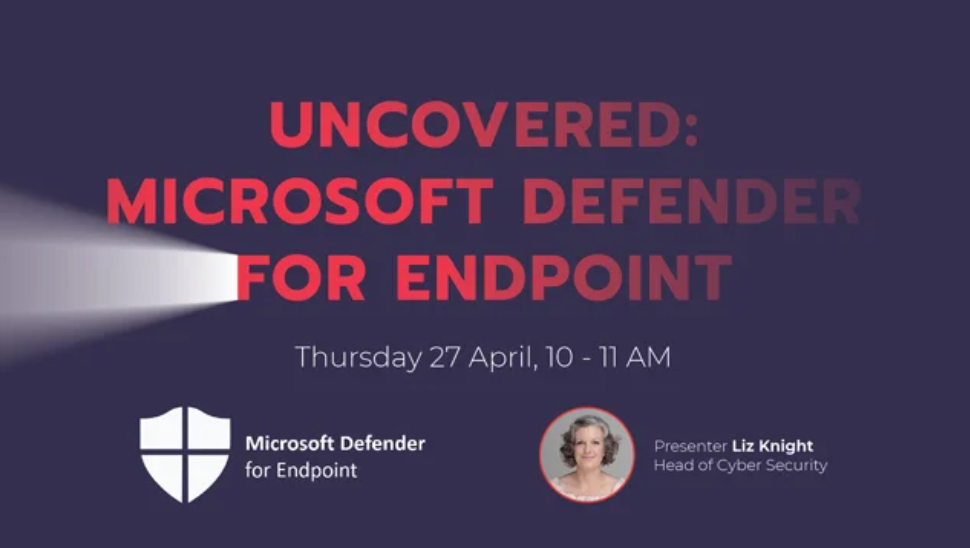There are numerous types of data analytics, all of which are supported by Azure products, specifically Azure Synapse Analytics. In most cases, the name of the analytics type is enough to determine its meaning and purpose. However, here are the most common analytics types and a brief summary of each.
Descriptive
The descriptive analytic type explains, visualizes, and describes what is happening for a given scenario. For example, questions like “what is my brain doing?” or “how is my business going?” can be answered using this kind of data analytics. It is considered the first stage of business analytics.
Diagnostic
Diagnostics determine why something happened. Why did my brain act like it did, or why is my business performing so fantastic?
Predictive
Use historical data to determine what will happen in the future in each scenario. Using previous patterns and trends, if you assume the same constraints will exist in the future, you might be able to predict the future outcome. This is considered the second stage of business analytics.
Preemptive
Preemptive means to take an action based on an action that is expected to happen at some point in the future. It is like predictive in that you need to have some sense of what is going to happen. The preemptive part is knowing what action to take based on that foreseen event so that the result matches your desire.
Prescriptive
The prescriptive method uses descriptive and predictive results and then applies computational science and mathematical algorithms to take advantage of data analytics findings. This is considered the third stage of business analytics. Once you know what is going on and have some idea of what might happen in the future, this type provides some ideas on what to do to optimize, enrich, or enhance the desired outcome.
Big Data Layers
The term layer exists in numerous technical contexts. For example, TCP/IP consists of seven layers known as the OSI model. There is an operating system layer and an application layer. There are a machine code, assembly, native, and managed coding layers. In Big Data there are also layers. They align closely with stages but are worthy of being called out.
Data Source Layer
The data source layer describes where the data comes from: not only the data location, but also the kind of data, like monitor data, purchase order data, brainwave data, GPS data, and so forth. The source can also mean its format, like relational, semi‐, or nonstructured, and which DBMS or system the data is managed on.
Data Storage Layer
There are many methods to store data, many of which you have already read about, such as ADLS, Azure Cosmos DB, Azure SQL, and Apache Hadoop. Knowing some details about the platform on which the data is stored will help you determine what is needed to connect to and retrieve the data. Take special note that this location must be very secure because lots of sensitive information can be stored in data files. You do not want to make the data storage layer publicly available, and you want to govern authorized connections and actions by monitoring and logging them.
Data Processing/Analysis Layer
This is where the data is prepared, transformed, and temporarily stored. Azure Data Factory, Azure Databricks, Azure HDInsight, Apache Spark, and Azure Synapse Analytics are considered part of the data processing and analysis layer.
Data Output/Serving/Consumption Layer
This is where you place the final dataset. The data provided at this layer is in its final state, ready to be presented through a web‐based report or application. The data can also be in a state that allows additional queries or commands to be run against it, which supports even more granularity and flexibility. That flexibility is something that Power BI is great at doing and visualizing.